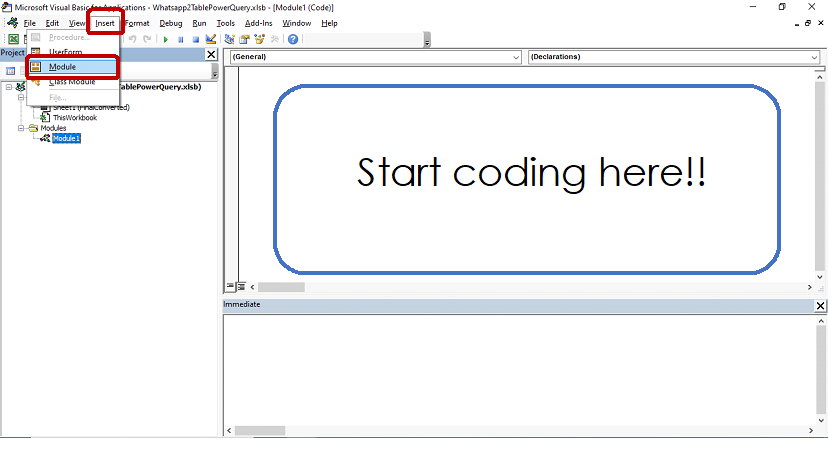Table of Contents
Steps to enable developer tab to insert code
- Enable Developer Mode from File -> Options -> Customize Ribbon -> Check Developer
- Click ok
- Press Alt + F11
- Goto View Menu
- Click on Project Explorer to enable the panel on left.
- Go to Insert tab
- Click on Module
You can now write your VBA code into the module.