Table of Contents
Example
In the below table, we can see there are extra spaces leading and trailing spaces appearing between the city and the State.
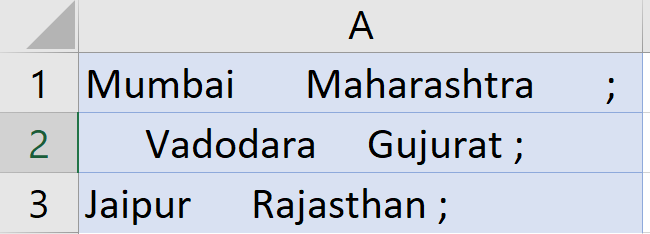
To remove the extra spaces, we will use TRIM function of Excel. The output after using TRIM function will appear as follows:
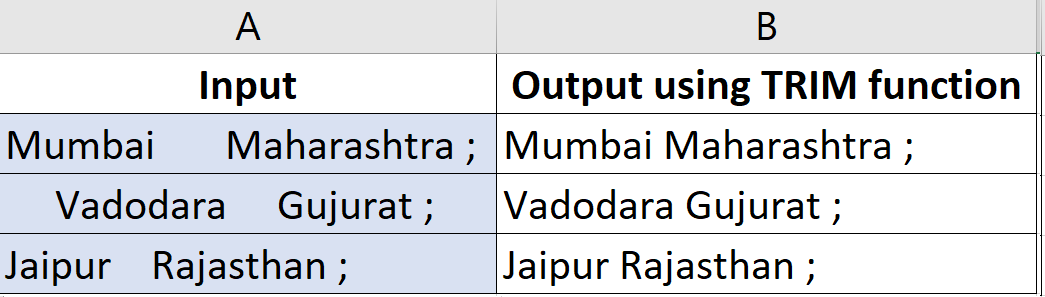
With the help of trim function, we can remove the unnecessary spaces appearing in a cell. TRIM function is by default function available in excel.
TRIM function will retain a single space in between the words of a cell.
