Table of Contents
Example
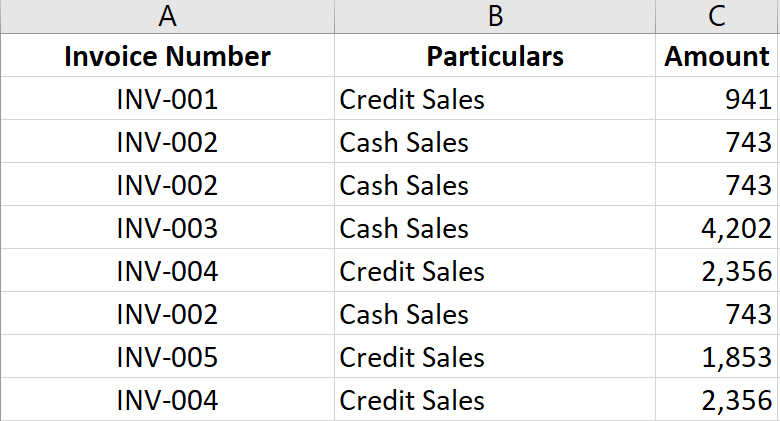
In the above table, we can see there are duplicate invoice numbers. To identify and highlight such invoice numbers we will use Conditional formatting.
Steps
- Identify the column in which duplicate values exist
- Select the column with duplicate values
- Goto Home Tab –> Conditional Formatting –> Highlight Cells Rules –> Duplicate Values
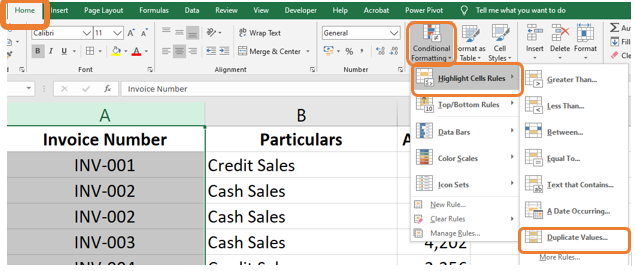
- Select Duplicate
- Choose the color with which the duplicate values should be highlighted
- Click Ok
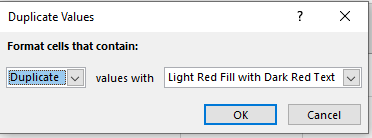
Output

Important
- Highlight duplicate will find the duplicate values in the selected column only.
- Using the Conditional formatting feature to highlight duplicate will save us from generating incorrect reports.
- By using Conditional formatting, we can also highlight Unique values available in the data set.
