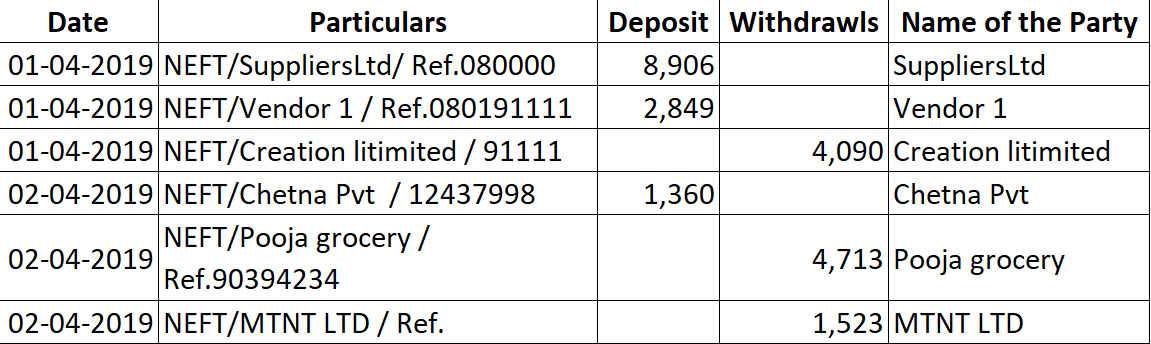Table of Contents
Example
We have a bank statement containing the following transactions.
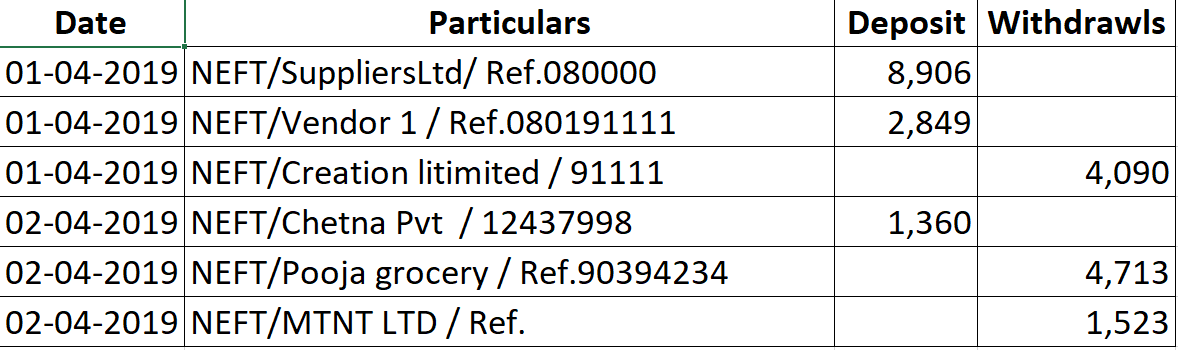
Output Required
We want to extract the names between the first delimiter and the last delimiter.
Steps
- Select the column from which the data has to be extracted. In our example, we have to extract data from Particulars column.
- Goto Data tab –> Click on Text to Columns
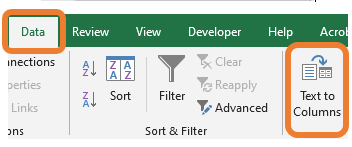
- Select Delimited option and Click Next
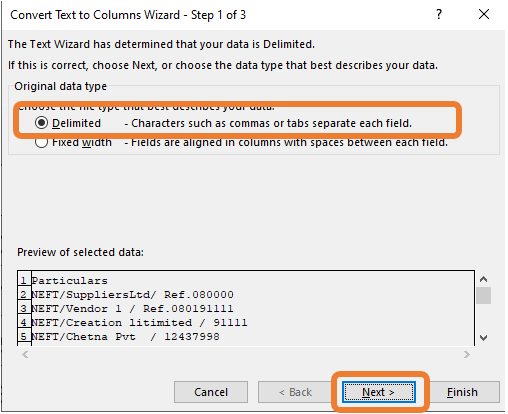
- Select Others under the Delimiter and use / as the delimiter
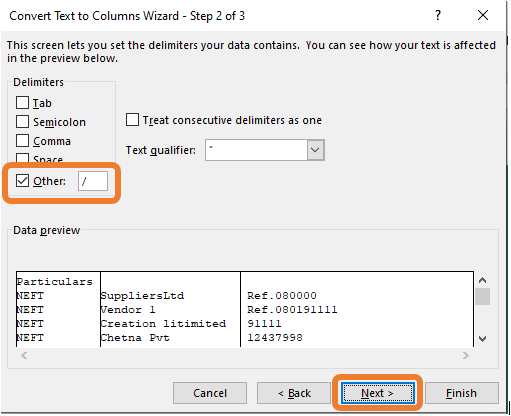
- Set the destination. In our example, the data ends at Column D and hence we have selected Column E cell 1. (The destination is kept after the end of the data columns otherwise it will replace the data of the existing columns).
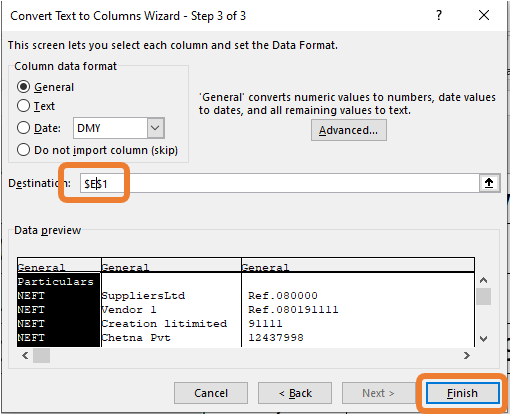
- Data will be extracted in Column E,F and G.
- We can delete the data that is not required
- Rename the column to “Name of the Party”
Output